When you apply to register your child for home education, you will need to use the approved form.
To apply online, complete an
online application form.
To apply by email or post, download the approved form—registration for home education application form (DOCX, 104KB).
When you complete the form, you will also need to fill out a declaration.
Developing your educational program
Here are some resources to help you develop your educational program. These templates are a guide and using them is optional.
Changing your details
While your child is registered for home education in Queensland, you must tell Queensland Home Education if your child's usual home address changes within 28 days of the change. This is 1 of the standard conditions of registration.
You should
complete the change of details form (DOCX, 88KB) and email or post it to Queensland Home Education.
Applying for an ID card
You can request a photographic identification (ID) card for your child if they are registered for home education. Queensland Home Education processes your application for a Queensland Home Education ID card and sends it to you in the post.
Here is an example of what the ID card will look like. It includes your child's name, date of birth and Queensland Home Education (QHE) identification number, as well as a passport-style photograph picture of your child.
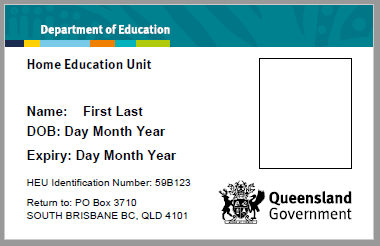
This card will be valid for 1 year from the date of your child's registration.
Children aged 5 to 14 years fall under the child travel concession category. Students aged 15 years or older are eligible for a secondary student concession fare and will need to show their ID card when they are buying tickets.
Queensland Home Education will send out ID cards as quickly as possible. Our officers usually process ID cards within a week, but there can sometimes be delays.
To request an ID card, please send an email to Queensland Home Education at
homeeducation@qed.qld.gov.au. Your email must include:
- a current passport-style photograph of your child in electronic format (JPG, JPEG, PNG, GIF or BMP)
- head and shoulders facing forwards (the child is allowed to smile)
- photo taken against a blank background—plain light grey, cream or white
- a statement saying
- this is a current picture of my child (full name)
- their date of birth is (day/month/year)
- their current postal address is (address).
Find out more about concession fares by visiting the
Translink website.
Ending your child's registration
You can end or surrender your child's registration for home education by using a
simple online form.
The surrender takes effect on the date you submit the online form.
You can also surrender your child's registration by writing to us. If you write to us to surrender your child's registration, the surrender will take effect on the date you send us an email or letter. You can tell us if you want the surrender to take effect on a later date.
Reporting
To submit your annual report by email or post, download the approved form—reporting for registration for home education (DOCX, 77KB).
These optional templates and samples can help you complete your child's annual report:
The Home Education Association Inc. Australia (HEA-Q)
The HEA is a national not-for-profit, incorporated membership association serving Australian home-educated children and young people since 2001. Its mission is to promote and support the practice of home education across Australia and to advance educational equity for members. Contact the HEA Support Helpline weekdays on 1300 729 991 or by emailing
heaqsupport@hea.edu.au.
Other home education advocacy and support groups
The home education sector offers a broad range of commercial providers, advocacy groups and support networks that you can access online or through social media.
Useful links